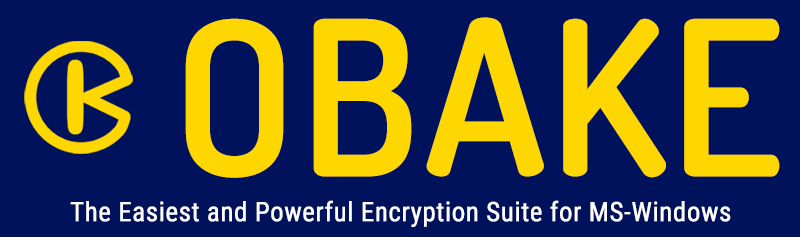Restricted
This is a special area for the BUSINESS version, which allow the Information Security team to set some important things on each machine.
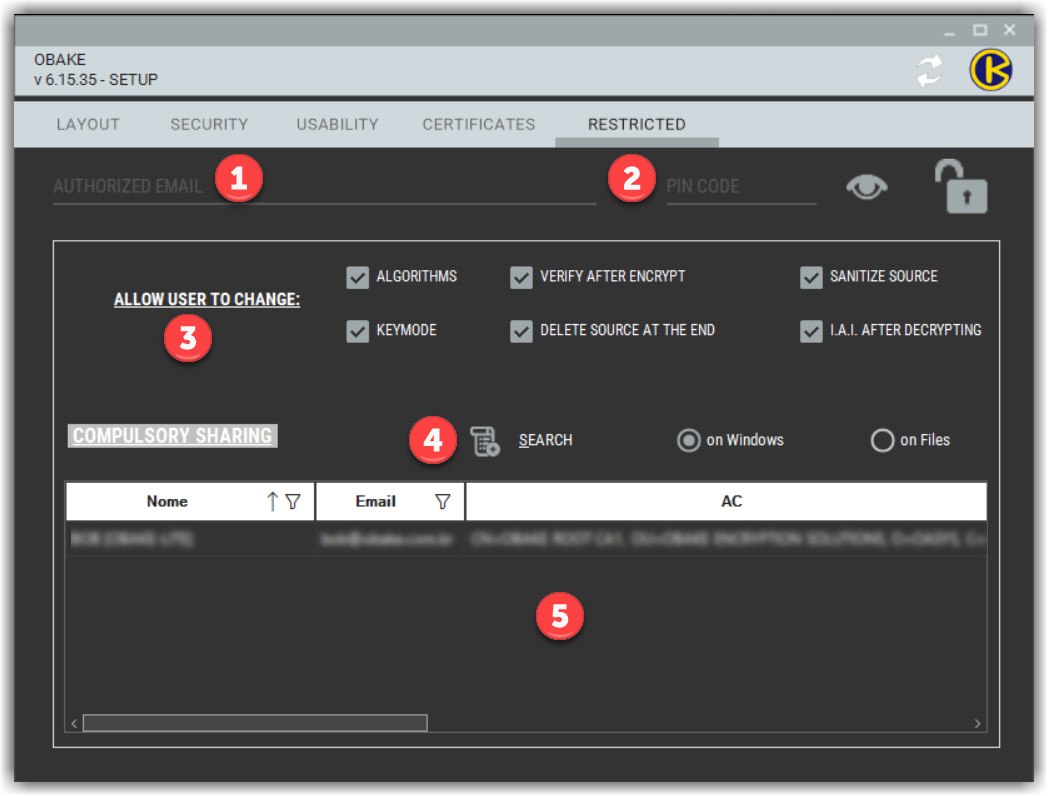
- AUTHORIZED E-MAIL: ask the technicians to enter their e-mail here. This data is the authorized logon.
- PIN CODE: this is the secret password based on the technicians' Google Authenticator in their phone.
- ALLOW USER TO CHANGE: Here the technician sets all functions that this OBAKE user can change. If enabled, the user CAN change the specific feature; otherwise, the user cannot.
- SEARCH: It lets the technician (or your Manager) indicate the people/certificates this OBAKE may include in all data encryption (compulsory share). The search will be performed in the Windows Credentials store (option "on Windows") or for disk files if "on Files" be selected.
- CERTIFICATES GRID: it shows all certificates you selected through the SEARCH button above.