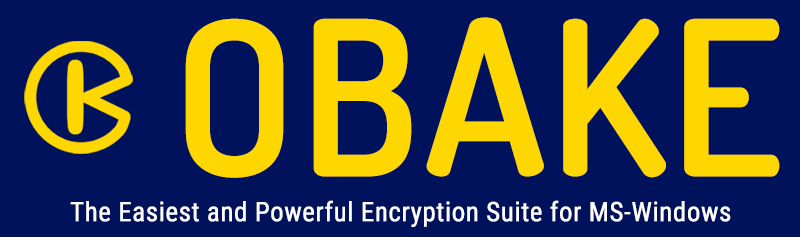Licensing
You must require a license to evaluate your OBAKE copy. This license is hardware-dependent, it means, it is created for each computer specifically.
To proceed to your evaluation, please proceed as below:
- Download and install OBAKE in your computer.
- Execute it. At this point, the following window will be shown:
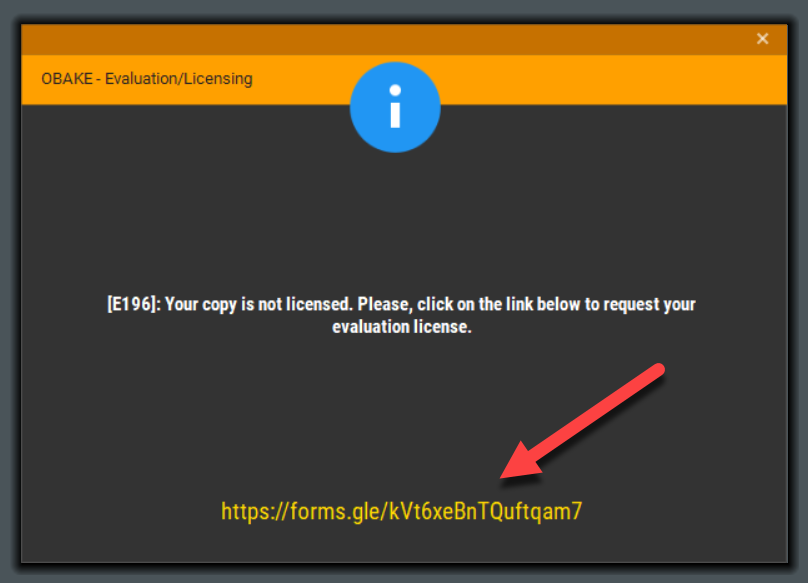
- You can CLICK over the link or, if prefer, type it in your browser. You will be redirected to a Google Form to complete your registration:

- You will be required to inform the following data:
- Your FULL NAME.
- Your E-MAIL.
- If you want a free CLASS-I certificate emitted by the OBAKE Authority.
- The data generated by OBAKE according to your Windows and hardware.
- Warning:
- your name and e-mail will be set into your certificate (aliases and incomplete names are not allowed).
- this e-mail will be the destination of your license (and certificate if applicable).
- When prompted to insert the data generated by OBAKE, you just have to press PASTE command (CTRL-V). The data shown must be something like this:
C4ug4j9nBLzyApgx9WSXXrFlrb3Hgp02/J6ye25rYa9u/5ybmphnkh0P4gpOGb75gFC+8e
EPC2DiTTJw67twBhs560Q/89lfbo9oMJNjplDu7yG449tOUb2eE6YJRcH5QhBgmWTzfsLD
DrhyhrI3ipeS1RTcGwerM3TiduHXz0KLmLXPfDBy532aj+FmC/JqUnCAsd3yf0T8DfdqO3
yhGeOKzzaXjA9trvvLWCEyswfXJEaRHs+Qyd6/yux2DIwCLogycpzIJqAKzZDU/G2+qMJJ
LaJYf9LnaBwTxK69ghPW+Eive6r8HK35O34nYKd7lGJFfLVbwZ6hiOdRB/t70Q==
- If for any reason the data was not present in your clipboard (CTRL-V does not effect), you can simply open the file "OBAKEv6.TXT" in your DOCUMENTS folder and copy/paste its content in the required form field.
- After complete all steps, your license (and certificate if applicable) will be created. Due to security reasons, both are created manually by our team and can may have some delay. Also, they are created only during the usual work time (9:00am - 6:00pm).