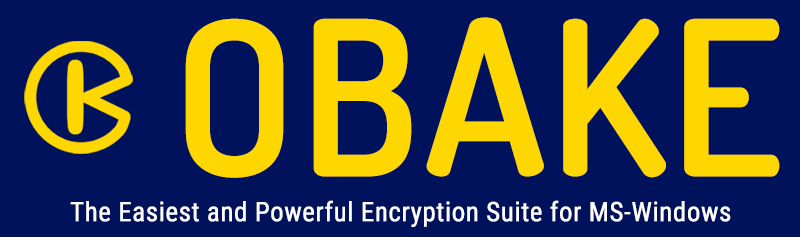SIGN and PROTECT
Can I have multiple signatures in a PDF file?
One single signature is enough to protect the entire document. You do not need to sign every page of the document to ensure the document integrity. Although OBAKE allows you to automatically sign all pages of a document with different "types", please note that this procedure will increase the size of the document (approx. 4kb per signature/page) and will not enhance the security and integrity of the document, as mentioned above.
Can I save my settings to sign many different documents?
Yes. You can save many different settings in different files - click over the DISKETTE icon to perform this and, to load the saved settings, click over the OPEN FOLDER icon beside.
Can I test the layout of my signature?
Yes. You can "SIGN PDF FILE" as many times as you need. OBAKE always saves a new file with the same name of your original PDF file and within the same folder, with the ".signed.pdf" extension.
Does a signed PDF encrypted too?
Yes, they are. But remember that sign a document does not objective PRIVACY, but INTEGRITY and AUTHENTICITY. So, although all sign document are really encrypted, everyone is able to open them with any simple PDF reader.
Why OBAKE does not sign all pages of a PDF?
One single signature is enough to protect the entire document. However, OBAKE allows you to automatically sign all pages of a document with different "types".