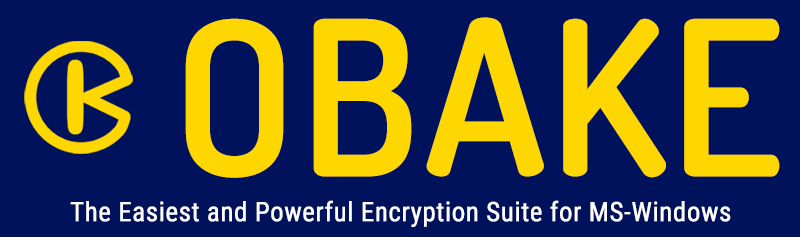Usability
Usability is about which features are most convenient to you.

- LANGUAGE: OBAKE allows you, at this point, to operate it in PT-BR or EN-US. Change this option to real-time changes in all messages, windows, etc.
- NOTIFICATIONS: OBAKE sends some notifications as "toasts"; short messages in the top-right corner of the screen. Here you can set for how many seconds these notifications will be shown.
- CONTEXT HELP: we call "context help" those messages that appear every time you stop your mouse over control in any OBAKE window. They help start with the OBAKE usage, but in a very short time will be unnecessary (OBAKE is easy and intuitive) and can even disturb experienced users. So here you can toggle them.
- SHOW PASSWORD/SECRET KEYS: if enabled, both ACCESS PASSWORDS and SECRET KEYS will be shown as the same as if "SHOW" control were enabled.
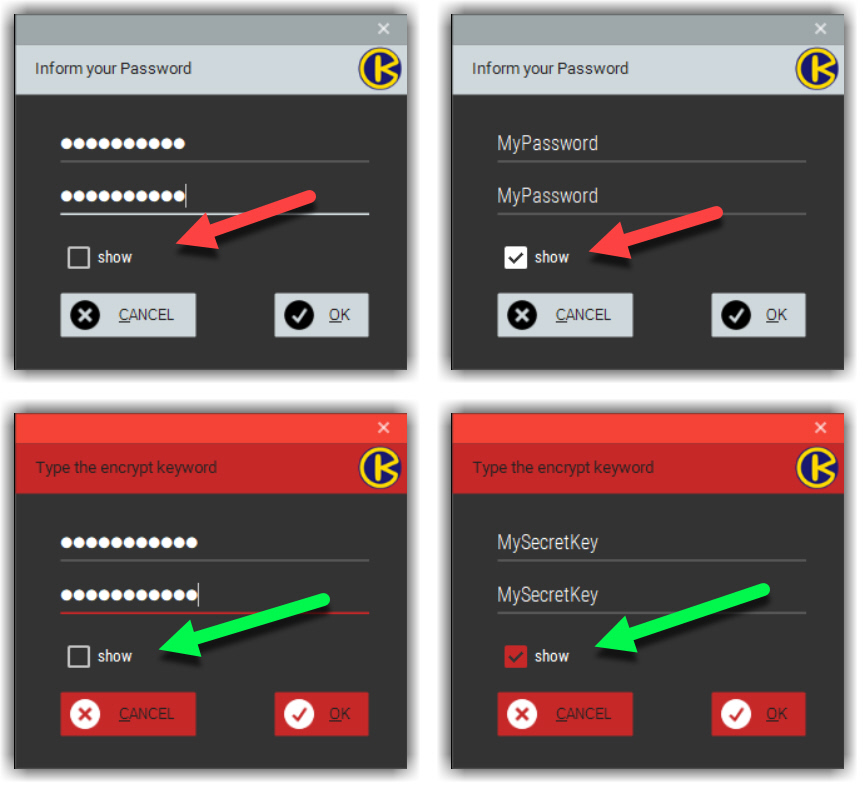
- KEYWORD WINDOWS IN RED: As shown above, to distinguish PASSWORD from SECRET KEY, OBAKE can color the latter window RED. This is a way to draw the user's attention when OBAKE requests a SECRET KEY instead of an ACCESS PASSWORD. If disabled, the same COLOR THEME will be used for both windows.
- CURSOR ON THE PASSWORD/KEYWORD FIELD: if enabled, every time the PASSWORD or SECRET KEY windows appear, the cursor will be already positioned inside the first field, saving time to click on it.
- ADOBE-READER IN SAFE MODE: This control is related to the fact that ADOBE PDF READER, by default, opens all documents in a "sandbox" type, preventing OBAKE from re-encrypting protected files that have been edited. So if you have ADOBE READER as your "default PDF" application, set this control to ON.
- SHOW ADDITIONAL MESSAGES: some OBAKE messages are informative only and can be suppressed when the user is already experienced with the application. Turning it OFF will stop these very informative messages.
- OBAKE WINDOWS ARE TOPMOST: if enabled, OBAKE windows will be in the front/top of all other programs and windows.
- RESET [DO NOT SHOW IT AGAIN]: Some messages and questions that OBAKE will send you have a "do not show it again" control to avoid annoying behavior for advanced users. If, for some reason, you wish to RESET all suppressed messages, toggle this command, and all messages will appear again during the OBAKE execution.
- TIMESTAMP SERVER: this control allows users to customize TIMESTAMP SERVERS used during the PDF Signature. This control is applicable to the SIGN & PROTECT module only, and in consequence, available only to the ADVANCED and BUSINESS versions.