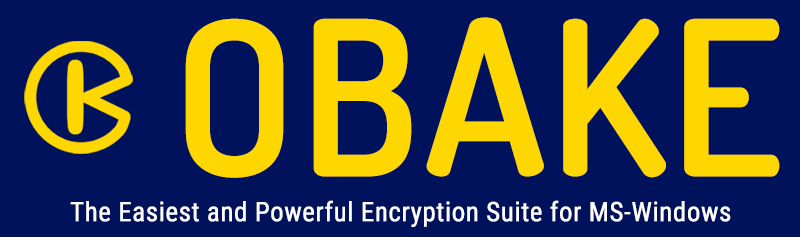Encrypting
Reference: see the COPY/PASTE interface here.
OPERATION SUMMARY:
- Select and COPY (CTRL-C) the source information to be encrypted.
- Open the COPY/PASTE module and change whatever settings you need to your specific need. Be aware of the KEY MODE you need, remembering that
- secret keys must be informed, while digital certificates are most suitable for sharing information with others.
- on the other hand, secret keys are the most secure way to keep privacy, since only those who know them can open the data.
- Paste the information into the main text window.
- If you need to keep some text formatting (like BOLD, ITALIC, Bullets and so forth), ensures that KEEP LAYOUT is activated. On the other hand, if you need to discard any text effect (or simply they are not important), turn KEEP LAYOUT off to get a smaller result.
- Press the ENCRYPT button.
- Important: the encrypted information shown in the main window is already available in the clipboard - you just have to paste it in a chosen destination (CTRL-V).