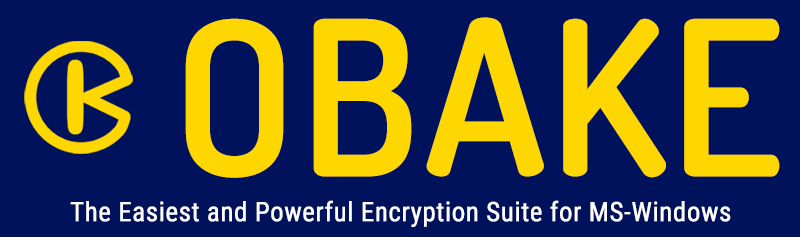COPY/PASTE
NOTE: some sample screens below may have different colors and backgrounds (Dark or Light) to show that you can customize the program interface.
The COPY/PASTE module allows users to quickly encrypt PURE TEXT data, such as ASCII, RTF, HTML, etc. Unfortunately, this module does not process photos and images.
The interface can be viewed in COLLAPSED or EXPANDED modes, and a "hamburger" button toggles between them:
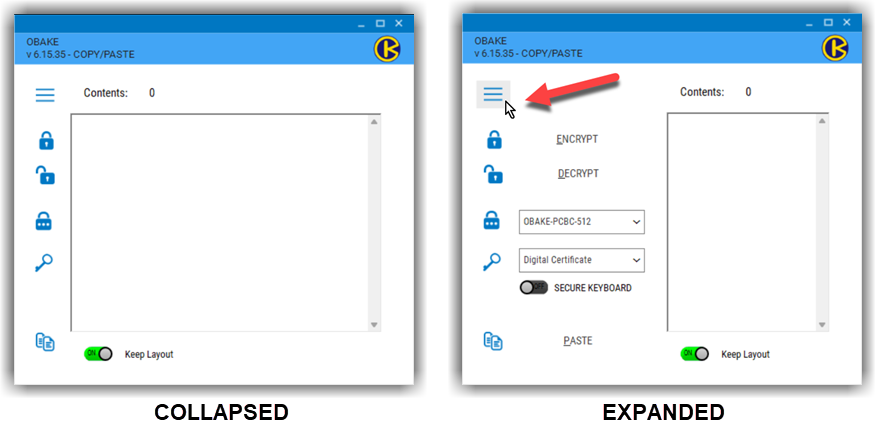
This module features are:

- VIEW MODE: press this button to toggle between COLLAPSED and EXPANDED views.
- ENCRYPT: press this button to encrypt the data available in the main window.
- DECRYPT: press this button to decrypt the data in the main window.
- ALGORITHM: choose here the encryption algorithm you want.
- KEY MODE: choose here if you want data encrypted by SECRET-KEY or DIGITAL CERTIFICATE. This control offers the SECURE KEYBOARD in case of SECRET-KEY is being used.
- PASTE: click here to paste data copied from any other window into the main window.
- KEEP LAYOUT: for formatted text (RTF or HTML), it ensures that the format will be preserved when the data be decrypted.
- MAIN WINDOW: the area where OBAKE handles either encrypted or decrypted data.