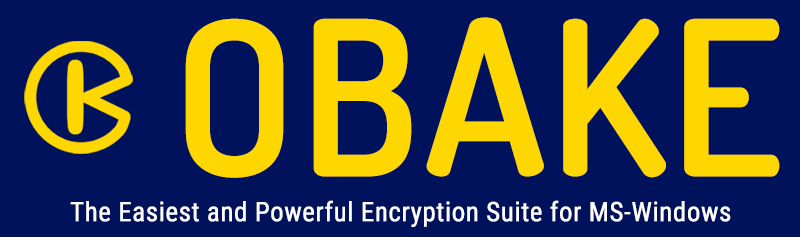Glossary
Asymmetric Key
This key is based on a mathematical formula, allowing users to exchange information without risks and without the obligation to inform which key was utilized (like in the Secret-Key scheme). It is called "asymmetric" because the key that closes the data (encrypt) is different from the key that opens the same data (decrypt) So, if you need to share information with other people, we strongly recommend to use Digital Certificate to perform it. Because of this formula, the user must encrypt the data using the Public Key of each of its recipients. Once the information is received, the recipient can open the encrypted data using its own Private Key.
Certificates
See Digital Certificates.
Compulsory Authorization
This feature is intended to provide a secure way to recover information by third parties without the need to inform secret keys or to have "backdoors" in code to attend to this functionality whenever needed. They are helpful when companies need access to all the encrypted data (like General Auditing, Compliance area, and DLP systems) or even in cases of the person's absence, resignation, or death. OBAKE allows companies to have two different types of "compulsory authorization": by code, when the certificate is within the company application and because of this, all encryption data is automatically authorized to it; and in a capillary way, where each area can indicate which certificates must be present in all the area's encrypted data (see SETUP - RESTRICTED).
Compulsory Share
Credential
See Digital Certificates.
Digital Certificates
They are binary files containing Public and Private keys, used worldwide to encrypt and authenticate the emitter. There are some Certificates types, like Class-1 (based on e-mail) and Class-3 (based on physical checking and documents). Any of them can be emitted to users as "A1" (based on files), "A3" (based on USB tokens) and some other types. Generally, they follow the X.509 Certificate Policy. To see more about Digital Certificates click here.
Digital Signature
Used mainly in text documents (such as PDF and DOCX), they are an encryption scheme based on digital certificates that guarantee the INTEGRITY and AUTHENTICITY of the document. Basically, the paper is encrypted and signed with its creator's PRIVATE CERTIFICATE, and his PUBLIC CERTIFICATE is attached to the same document. Then, when opened, the reader decrypts the document using this PUBLIC CERTIFICATE, which prevents the document from being altered in any way; otherwise, the decryption process will not be performed. At the same time, if the decryption is successful, we can guarantee that the creator pointed out by the certificate is really the person who had signed it.
FASE (Fast-and-Safe Edition)
OBAKE allows its users to quickly open and edit any encrypted file by an ENTER (or double-click) on it. In this way, users do not need to decrypt a file to see or edit its contents and re-encrypt it at the end. The operation is transparent: users just click, view and save the file as usual. Note that the file is not decrypted to the same folder where the encrypted file resides: a new random folder will be created specifically for this operation, providing a new security layer for monitoring programs. After closing, the file is automatically re-encrypted, and its random folder is sanitized and deleted.
Keys
Keys differ from "passwords" since they are actively used in encryption/decryption operations. In other words, they are components of encryption algorithms. There are two type of keys: symmetric and asymmetric.
Password
Passwords are "something needed to give access to some function". OBAKE allows users to set a password to access any of its functions - a valuable procedure to prevent unauthorized access by anyone. For details, please take a look at the SETUP settings.
Private Key
This is part of an asymmetric key that NEVER can be distributed and given to anyone. PRIVATE keys are utilized only to decrypt information made to you through your PUBLIC key. So, any person with access to your PRIVATE key may be able to decode all data protected by yourself or by others and shared with you. Therefore, OBAKE recommends you reinforce your PRIVATE key security with a PASSWORD, which can be made during the asymmetric keys installation. These keys are within your Digital Certificate; please take a look at this video to learn how to protect them accordingly.
Public Key
This is the part of an asymmetric key that can be distributed freely without any risk, allowing others to get it and prepare encrypted information that only the owner of this public-key is able to read. In other way, PUBLIC keys are utilized only to encrypt data, which may be decrypted only with the respective PRIVATE key.
Secure Keyboard
OBAKE offers a secure virtual keyboard to enhance the security for PASSWORDS and KEYS. This keyboard can be set through the SETUP settings
Secret Key
Secret-keys are a type of symmetric key. Secret key is a type of encryption key which only the creator of encrypted information knows. To share information with others, the user must pass this key to each destination, which is considered a security vulnerability since all usual channels must be considered insecure. The secure alternative is utilizing an asymmetric key. But on the other hand, secret keys are the most secure way to keep a private data since only those who know them are able to decrypt it.
Symmetric Key
An encryption key is called "symmetric" when the same key is utilized to close (encrypt) and to open (decrypt) the data. The most known example is a secret-key.