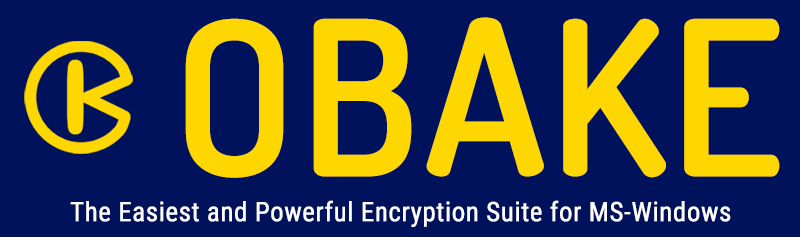I.A.I.
NOTE: some sample screens below may have different colors and backgrounds (Dark or Light) to show that you can customize the program interface.
The I.A.I. module allows you to verify the INTEGRITY, AUTHENTICATION and IRRETRACTABILITY (non-repudiation) of files. This means you can see if encrypted files are 100% intact, if they came from the legitimate person (author), who last edited them, and all the people authorized to open them.
Notice: this function is restricted to files encrypted by Digital Certificates.
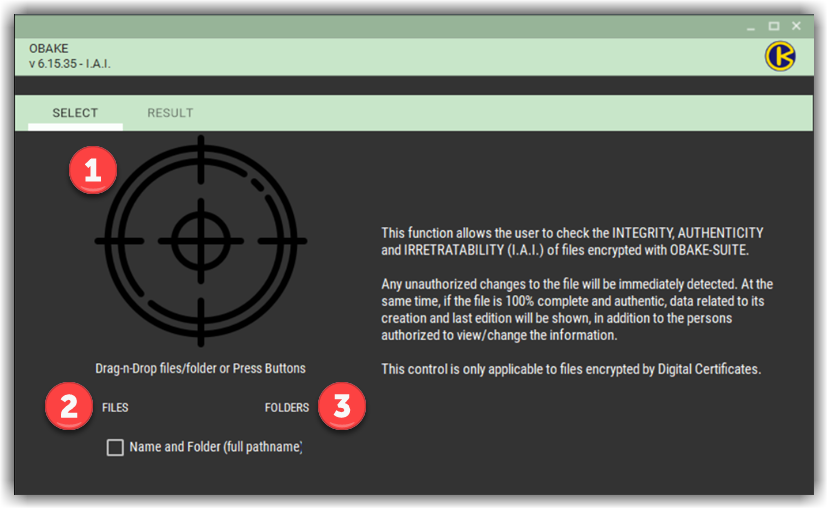
- Area for Drag-and-Drop files and folders: any OBAKE file dragged into this area will be processed.
- FILES button: press this button to open an EXPLORER-like interface and select as many files as you wish (folders will not be selected) to be analyzed. Only the selected files will be processed, and you can use the SHIFT and CTRL keys to select them, like the FILE EXPLORER interface.
- FOLDERS button: like the FILES button, this one allows you to select folders (and their subfolders) to have all their encrypted files processed according to your settings. Files will not be seen by this button and remember that all sub-folders will also be processed.
After select files, the following window will be shown:
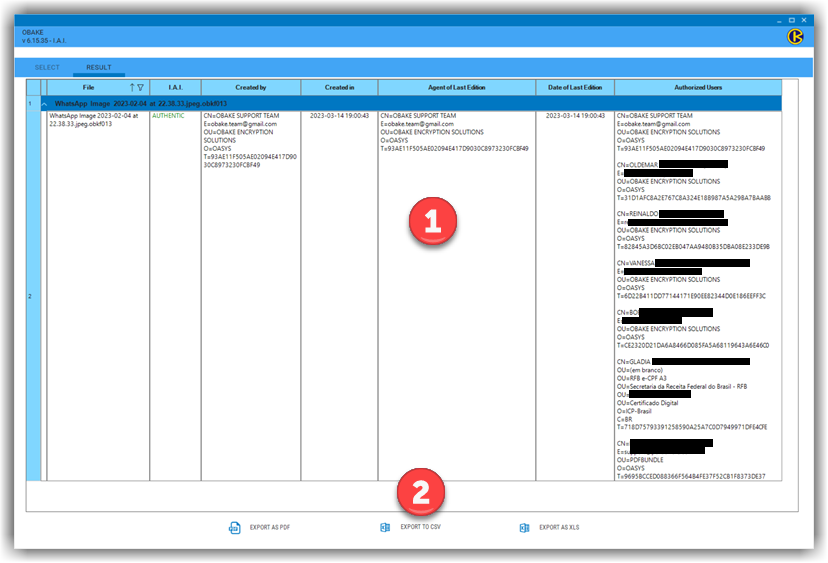
This window is divided in two main areas:
- INFORMATION AREA: this area is responsible to show data of files, as described:
- FILE: this field shows the filename of the encrypted files.
- IAI: this field tells you whether the file is 100% intact and authentic, or whether it has been tampered with in some way.
- CREATED BY: who created this file. This is the author's Digital Certificate data, which users cannot change. This field is not modified except when the file is fully decrypted and a new encrypted file is created.
- CREATED IN: it reports the creation date. This field is not modified except when the file is fully decrypted, and a new encrypted file is created.
- AGENT OF LAST EDITION: it indicates the last user authorized to edit this file by FASE. Note: this field is reset when the file is fully decrypted, and a new encrypted file is created.
- DATE OF LAST EDITION: it indicates the date of the last edit by FASE. If the file is only viewed (without any changes), this field will not change. Note: this field is reset when the file is fully decrypted and a new encrypted file is created.
- AUTHORIZED USERS: This is the data of all authorized persons. Like the "Created By" field, it lists the Digital Certificate data of each user. This field is not modified except when the file is fully decrypted and a new encrypted file is created; or when some authorized person changes that list, adding or removing users.
- EXPORT AREA: this area is responsible to provide a file report of the above data. Users can select among three file types: EXCEL, PDF or CSV file.
NOTE: In case of many files shown, the lines will appear in "collapsed mode". Click on the leftmost arrow to expand (and collapse) each line.