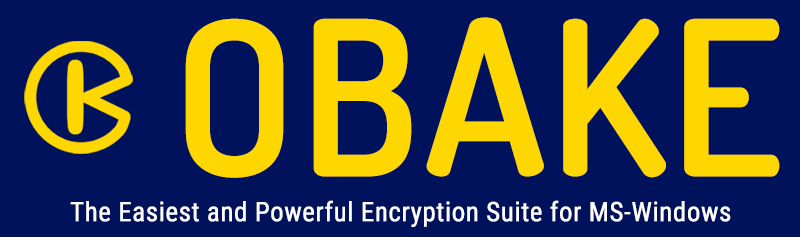by FILE EXPLORER
Reference: see the File-Explorer interface here.
Decrypt by FILE EXPLORER is quick and easy but you cannot change any settings previously configured in OBAKE for operating with encrypted files: "Auto-overwrite", "Delete Source at End", "IAI after decryption" and "Sanitize Source".
If you want to decrypt files/folders but changing these settings according to current specific needs, use the OBAKE interface to conduct this operation.
OPERATION SUMMARY:
- Open the FILE EXPLORER (old Windows Explorer).
- Select the folder or files you want to decrypt and press the mouse RIGHT-BUTTON to access the Explorer's Context Menu.
- Locate the OBAKE command and choose DECRYPT.
Notes:
- You may select files using CTRL or SHIFT, as usual.
- You may also select FOLDERS using the same commands.
- You cannot select files and folders in a single operation.