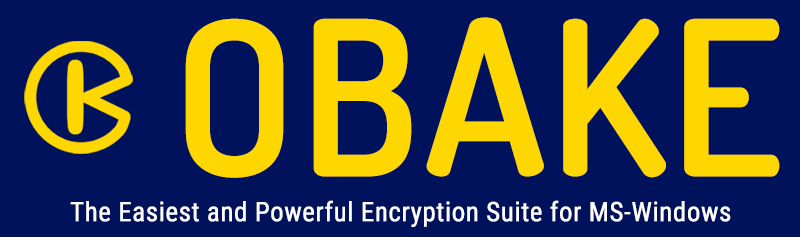by FILE EXPLORER
References:
See the File-Explorer interface here.
See the IAI INTERFACE here.
OPERATION SUMMARY:
- Open the FILE EXPLORER (old Windows Explorer).
- Select the folder or files you want to inspect, and press the mouse RIGHT-BUTTON to access the File Explorer Context Menu. Note: the FULL version cannot process more than one file at a time.
- Locate the OBAKE command and choose INSPECT.
- OBAKE will run and require your digital certificate to open the selected files. Important: you MUST be authorized within each encrypted file to have access to it.
- All files will be shown in "collapsed mode". Click on the leftmost arrow to open (and collapse) each line.
- If necessary, you can click on any button to create a report of all the selected files.
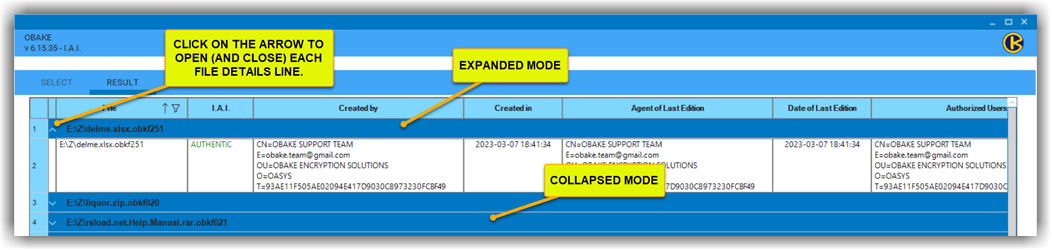
Notes:
- You may select files using CTRL or SHIFT, as usual.
- You may also select FOLDERS using the same commands.
- You cannot select files and folders in a single operation.