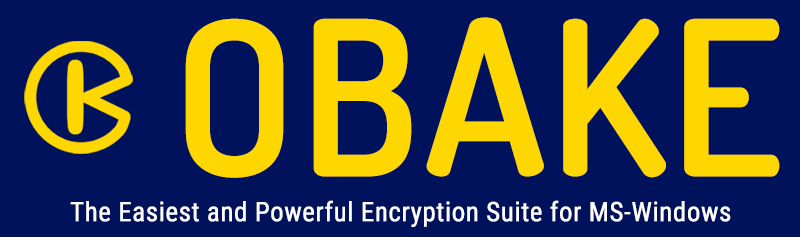by OBAKE interface
Reference: see the Files & Folders interface here.
The OBAKE interface allows you, on-demand, to set operation-related options, , like "algorithm", "key mode", "keep original date", "verify after encrypt", and so forth.
Most of these settings are the same as those existent in the SETUP - SECURITY module and, because of this, will always show exactly what is set there.
OPERATION SUMMARY:
- Change any of the SECURITY parameters, if needed. It must be conducted BEFORE selecting files or folders.
- Select what you want to encrypt: files or folders. To perform this, you have the following choices:
- FILES button: click on it to select files using an Explorer-like interface.
- FOLDERS button: acts as the same as FILES button, but selects only folders (and their sub-folders).
- DRAG-n-DROP: as said, you just have to drag files or folders to the target in this window.
- Warning: selecting FOLDERS, all files and its sub-folders will be processed too.
- If some folder has encrypted and non-encrypted files, OBAKE will ask you which type of operation you want to perform (Encryption or Decryption). Choosing ENCRYPT, only the non-encrypted files will be processed.
- The interface will change to "GRID" mode while processing files or folders, and OBAKE will send a final message at the end.