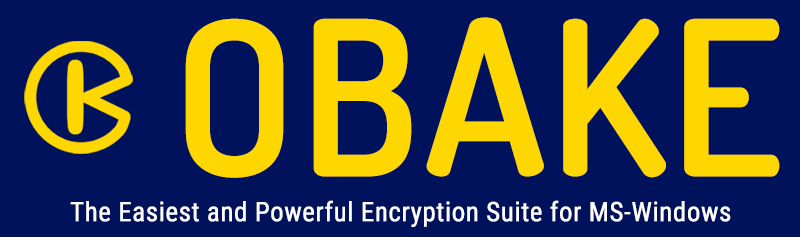SANITIZE
Reference: see the SANITIZE interface here.
The OBAKE interface allows you to set the amount of "wipe" operations on-demand.
This setting is the same as the existent in the SETUP-SECURITY module and will always show exactly what is set there.
OBAKE exceeds many military-grade secure deletion standards and the most important INTEL agencies recommendations, allowing users to annihilate any data before its deletion. So, OBAKE operates 6 phases for each WIPE amount (1 wipe=6 phases), filling all the file space with bytes and checking them for these changes. As a result, OBAKE fulfills or exceeds the following:
- NIST SP800-88 rev.1 (CLEAR) Standard
- ISO 27001, 27040, 31000 Standards
- US-DoD 5220.22M-ECE Standard
- NSA 130-1 Standard
- UK GCHQ-HMG IS5-HS Standard
- BSI-2011-VS Standard
- NCSC-TG-025 Standard
- OPNAVINST 5239.1A Standard
- AFSS-5020 Standard
- ISACA Standards
OPERATION SUMMARY:
- Call the SANITIZE function in the MAIN window. At this moment, you will see the following warning window:
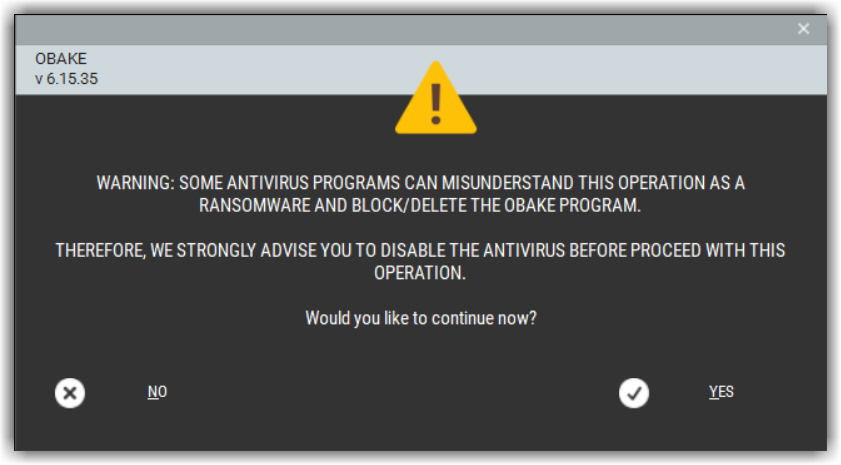
Why do you see it? Because due to many ransomware artifacts, almost all anti-malware tools confuse sanitizing tools as threats like those before. And in this case, they usually stop the processing and put tools like OBAKE in quarantine. So that is why this warning is shown, and we recommend to DISABLE your anti-malware or setting OBAKE in the anti-malware safe-list (put it as an exception).
- Change the amount of wipes, if needed. It must be conducted BEFORE selecting files or folders.
- Select what you want to destruct/sanitize: files or folders. To perform this, you have the following choices:
- FILES button: click on it to select files using an Explorer-like interface.
- FOLDERS button: acts as the same as FILES button, but selects only folders (and their sub-folders).
- DRAG-n-DROP: as said, you just have to drag files or folders to the target in this window.
- Warning: selecting FOLDERS, all files and its sub-folders will be processed too.
- The interface will change to "GRID" mode while processing files or folders, and OBAKE will send a final message at the end.